Tech Tip : SMTP relay on localhost
Page 1 of 1
 Tech Tip : SMTP relay on localhost
Tech Tip : SMTP relay on localhost
very useful free SMTP relay that is really helpful should you need to make any SMTP test with Ross.
Follow those steps if you need to enable SMTP forwarding in Ross:
1. Download Free SMTP server from http://www.softstack.com/freesmtp.html
2. Launch it on Ross’ IIS server
3. Open IIS manager and highlight your server
4. Click on SMTP E-mail to enter SMTP configuration:
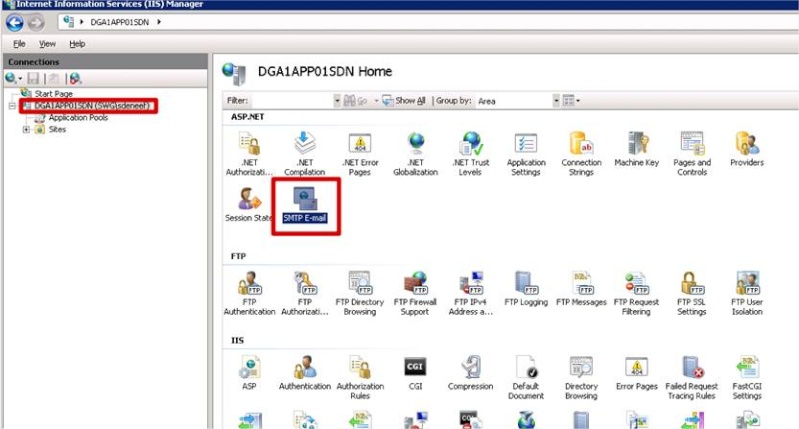
5. Use localhost as your SMTP server and port 25:
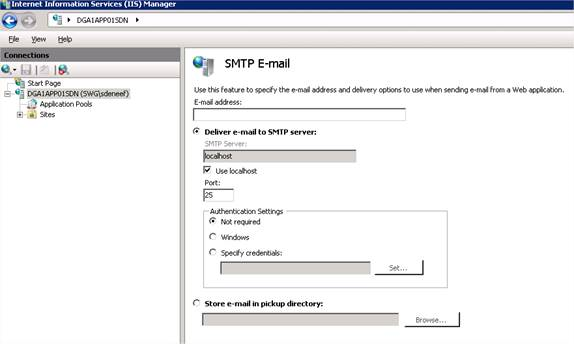
6. Save your settings and voilà, you can now use the localhost as your SMTP server for any SMTP related task in Ross (for instance use MAIL/SMTP DML statements).
Follow those steps if you need to enable SMTP forwarding in Ross:
1. Download Free SMTP server from http://www.softstack.com/freesmtp.html
2. Launch it on Ross’ IIS server
3. Open IIS manager and highlight your server
4. Click on SMTP E-mail to enter SMTP configuration:
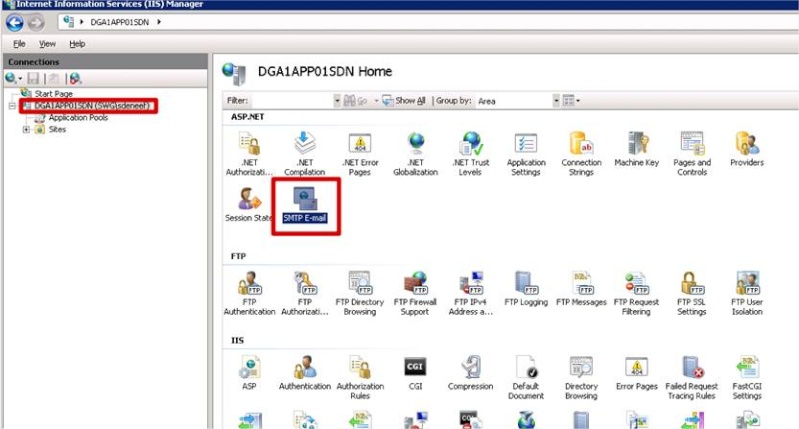
5. Use localhost as your SMTP server and port 25:
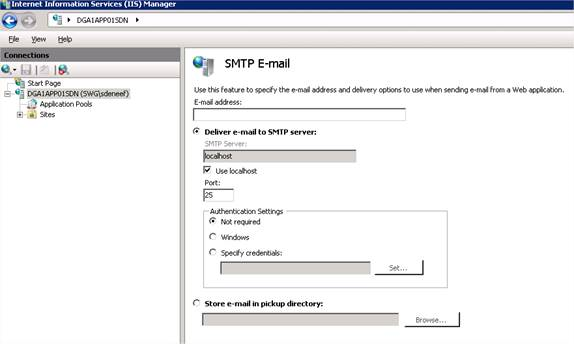
6. Save your settings and voilà, you can now use the localhost as your SMTP server for any SMTP related task in Ross (for instance use MAIL/SMTP DML statements).
Seb_Barcelona- Posts : 12
Join date : 2015-04-08
Age : 45
Location : Barcelona
Page 1 of 1
Permissions in this forum:
You cannot reply to topics in this forum|
|
|
